| View previous topic :: View next topic |
| Author |
Our new charting tool.. |
ronypan
White Belt

Joined: 07 Aug 2010
Posts: 197
|
Post: #16  Posted: Wed Nov 23, 2011 5:37 pm Post subject: Posted: Wed Nov 23, 2011 5:37 pm Post subject: |
 |
|
| ProTrader wrote: | ronypan:
Not same but similar.
Thanks..PT |
Ok.. Thanks for reply. |
|
| Back to top |
|
 |
|
|
 |
vishvanath
White Belt

Joined: 26 Dec 2007
Posts: 3
|
Post: #17  Posted: Wed Nov 23, 2011 6:22 pm Post subject: website news/updates Posted: Wed Nov 23, 2011 6:22 pm Post subject: website news/updates |
 |
|
PLATINUM site not opening with jchart(premium) USERNAME &PASSWORD.
anybody please help to open it ! |
|
| Back to top |
|
 |
opportunist
White Belt

Joined: 27 Apr 2010
Posts: 356
|
Post: #18  Posted: Wed Nov 23, 2011 6:46 pm Post subject: Posted: Wed Nov 23, 2011 6:46 pm Post subject: |
 |
|
| ProTrader wrote: | It is much better than this. Added Ichimoku today.  |
Ichimoku 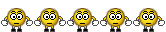 
PT bhai   |
|
| Back to top |
|
 |
parva
White Belt

Joined: 07 Dec 2009
Posts: 89
|
Post: #19  Posted: Wed Nov 23, 2011 6:53 pm Post subject: Posted: Wed Nov 23, 2011 6:53 pm Post subject: |
 |
|
Posted: 23 Nov 2011 18:22 Post subject: website news/updates
PLATINUM site not opening with jchart(premium) USERNAME &PASSWORD.
anybody please help to open it !
Dear Vishnath...user name is same as Premium and password is 123. Now try.
Thanks.
Parva |
|
| Back to top |
|
 |
prasadkonda
White Belt

Joined: 20 Dec 2008
Posts: 32
|
Post: #20  Posted: Thu Nov 24, 2011 12:27 am Post subject: Posted: Thu Nov 24, 2011 12:27 am Post subject: |
 |
|
kamal sir!
Where can iI find ichimoku in platinum. plz gude
regards
prasad |
|
| Back to top |
|
 |
svkum
White Belt

Joined: 14 Feb 2007
Posts: 321
|
Post: #21  Posted: Thu Dec 22, 2011 6:37 pm Post subject: Posted: Thu Dec 22, 2011 6:37 pm Post subject: |
 |
|
WE have a sign of floppy in jcharts for saving the preferences like time frame , indicators , ema sma etc etc .
Once a set up is made , we save it in that floppy sign.
And the same set up is applicable to any scrip entered , added etc.
BUT IN PLATINUM
I TRIED many times , saved in the floppy sign , its not getting saved but takes yu to yr PC file system to save file.
when you try for every scrip ,its not only saves apllicable set up is not at all applicable .
ARE we to make same setup every onw and then repeatedly .
pl try for yourself and suggest a correct way out.
i have not dared to proceed and try for any othere advance features ,that may be there in platinum. |
|
| Back to top |
|
 |
svkum
White Belt

Joined: 14 Feb 2007
Posts: 321
|
Post: #22  Posted: Fri Dec 23, 2011 11:19 am Post subject: Posted: Fri Dec 23, 2011 11:19 am Post subject: |
 |
|
| reminder 1 |
|
| Back to top |
|
 |
kamal.icharts
Site Admin
Joined: 10 Apr 2013
Posts: 576
|
Post: #23  Posted: Fri Dec 23, 2011 11:30 am Post subject: Posted: Fri Dec 23, 2011 11:30 am Post subject: |
 |
|
Dear Sir,
There are 2 floppy button above the chart in the same row. Use the second floppy button which says 'Save indicators as default' (as soon as you move the mouse over the floppy image). After saving it, whenever you add a new chart, the default indicators that you have set earlier, will be considered.
Still if you are facing any issues, please let us know.
Regards
Kamal |
|
| Back to top |
|
 |
svkum
White Belt

Joined: 14 Feb 2007
Posts: 321
|
Post: #24  Posted: Fri Dec 23, 2011 11:41 am Post subject: Posted: Fri Dec 23, 2011 11:41 am Post subject: |
 |
|
kamal
i will try as yu have suggested , but the name save indicators as default is misleading , which says only indicators are saved and not others such as time frame , no of days reqd in intraday ,daily, type of chart candles bar etc .
so pl change that wording to save yr preferences as it is in jcharts. |
|
| Back to top |
|
 |
prasadkonda
White Belt

Joined: 20 Dec 2008
Posts: 32
|
Post: #25  Posted: Fri Dec 23, 2011 1:09 pm Post subject: Posted: Fri Dec 23, 2011 1:09 pm Post subject: |
 |
|
svkum sir !
u can save it
DATA >>> PORTFOLIO>>>> ( UR PORTFOLIO)
There u can see ADD REMOVE SAVE
THERE U HAVE TO SAVE
regards
prasad |
|
| Back to top |
|
 |
svkum
White Belt

Joined: 14 Feb 2007
Posts: 321
|
Post: #26  Posted: Fri Dec 23, 2011 1:13 pm Post subject: Posted: Fri Dec 23, 2011 1:13 pm Post subject: |
 |
|
kamal
even if you save as per <save> while entring any scrip 1st you have to repeatedly fix the tf , intra or daily, and then go on to see the chart as per
can this also not be saved indicators sved.
my qtn is why every time time frame or daily , and no of days etc is reqd to set fr every scrip ?
i think platinum may not be that user friendly as it shd be
|
|
| Back to top |
|
 |
svkum
White Belt

Joined: 14 Feb 2007
Posts: 321
|
Post: #27  Posted: Fri Dec 23, 2011 1:17 pm Post subject: Posted: Fri Dec 23, 2011 1:17 pm Post subject: |
 |
|
PRASAD
that way yu can save portfolio only - when yu click create chart - freshly yu have to redo all setting.
once yu click create chart we shd get chart as per setting like tf /dail indicators etc in all respect. |
|
| Back to top |
|
 |
prasadkonda
White Belt

Joined: 20 Dec 2008
Posts: 32
|
Post: #28  Posted: Fri Dec 23, 2011 4:07 pm Post subject: Posted: Fri Dec 23, 2011 4:07 pm Post subject: |
 |
|
svkum sir !
Little bit i tryed.
1. We have to click on 'new chart ' in data window
2.there we have to give our preferences and click "use as default"
3.then we can create portfolio as per that preferences and save in portfolio.
4. for that portfolio required time frame will be saved
try once sir
prasad |
|
| Back to top |
|
 |
prasadkonda
White Belt

Joined: 20 Dec 2008
Posts: 32
|
Post: #29  Posted: Fri Dec 23, 2011 4:32 pm Post subject: Posted: Fri Dec 23, 2011 4:32 pm Post subject: |
 |
|
svkum sir !
if u want another time frame to save, another portfolio can be created with same procedure.
indicator saving u already know sir
prasad |
|
| Back to top |
|
 |
|

